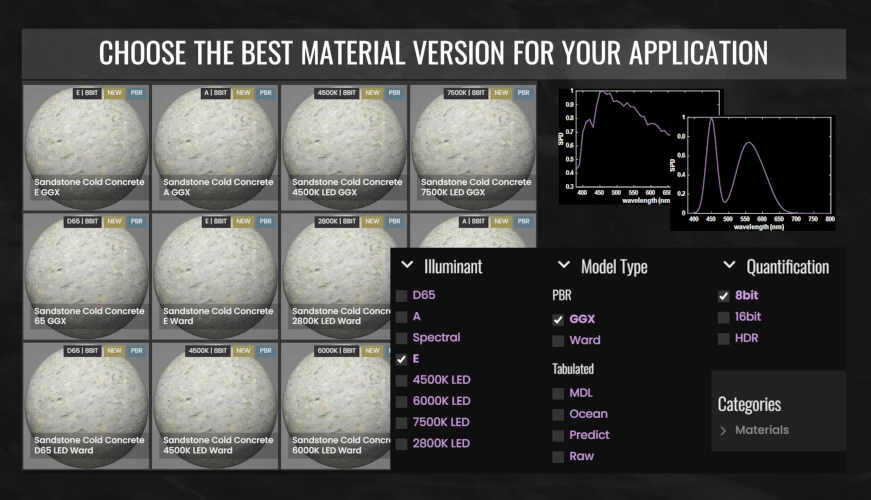
Our materials are available in different variations. Each of them is optimized for a given type of light source. This guide will help you choose which version to get depending on your needs.
Default choice
If you’re not looking for a specific version of a material that would be optimized for a given situation, we suggest that you use the following settings in the Product filters: Illuminant E, Model type GGX and 8-bit quantization. This variation allows you to download the different parameters maps (base color, albedo, roughness, …) individually as well as compiled and source version of the material.
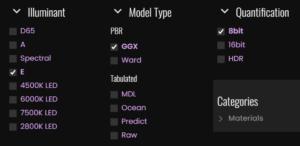
Why so many variations ?
We perform spectral measurements of the materials. This implies that for PBR, the base color we provide is natively a hyperspectral image: to each pixel corresponds a complete spectrum and not just 3 values as in RGB images. However most renderers cannot process hyperspectral images and we have to compute the conversion from the spectrum to RGB values. To do this, the incident light spectrum must be taken into account since the material colors may change depending on the light source it is lit by.
As an example, the two images below are an example of a spectral rendering of the same material under two different illuminants, namely D65 (daylight) on the left and LED-like spectrum on the right. Even though the white squares appear the same, which also means that the sources themselves have the same color, the colored squares differ more or less in shades.
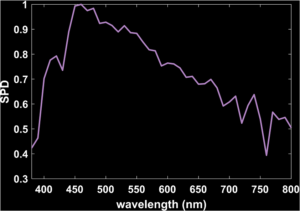


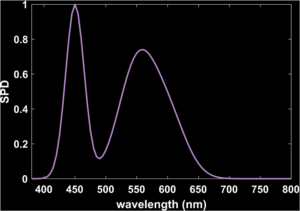
Why is Illuminant E the default version ?
Illuminant E has a flat spectrum, i.e. the same energy emitted at each wavelength over the visible spectrum between 380 nm and 780 nm. Thus, a RGB base color map computed under this illuminant is “neutral” and can be used in RGB rendering with colored light sources (RGB triplet or CCT value) to obtain an acceptable approximation of the reality with a kind of “average” behaviour of the material.
However, the material will not appear on the rendered image exactly as it does in reality with the Illuminant E version. This is due to the spectral nature of light which causes metamerism: two colors can appear identical under a given illuminant and different under another, as shown on the previous image. This is the reason why we adapt the base color maps to typical illuminants in order to minimize the risk of metameric effects.
Minimize metamerism for more realistic rendering
If you are seeking better color accuracy in RGB rendering, we recommend the use of the other variations of the material. MATEREAL currently proposes base color maps adapted for D65 (daylight), A (blackbody radiation at 2856 K) and high-CRI LEDs with different CCTs. They are optimized assuming the light color used in the renderer is a blackbody with the corresponding CCT:
D65 (6500 K)
A (2856 K)
LED (2800 K)
LED (4500 K )
LED (6000 K)
LED (7500 K)
Using these maps with theses light source values guarantee accurate color simuation with our materials while being compatible with non-MATEREAL materials.
Hyperspectral base colors ?
Hyperspectral base color maps will be available in the products catalog soon, either to be used directly in spectral renderers, or to perform pre-processing you may need before using the material in a scene such as computing the base color for another light source (low-pressure sodium vapor lamp, RGB LED, etc.).
Detailed tutorials on the use of MATEREAL materials and on metamerism will be published in the coming weeks.
Model type and quantization ?
Various analytical models exist to approximate materials BRDFs such as GGX and Ward. Both can be used in PBR materials and have their own strengths and weaknesses to be discussed in coming articles. Depending on your preferences and the renderers you use, you can either use GGX or Ward model type.
Quantization is related to PBR accuracy and only 8-bit maps are available at the moment. 16-bit and HDR will be proposed in the coming weeks to improve the PBR accuracy, parrticularly or the base-color and normal-maps.
